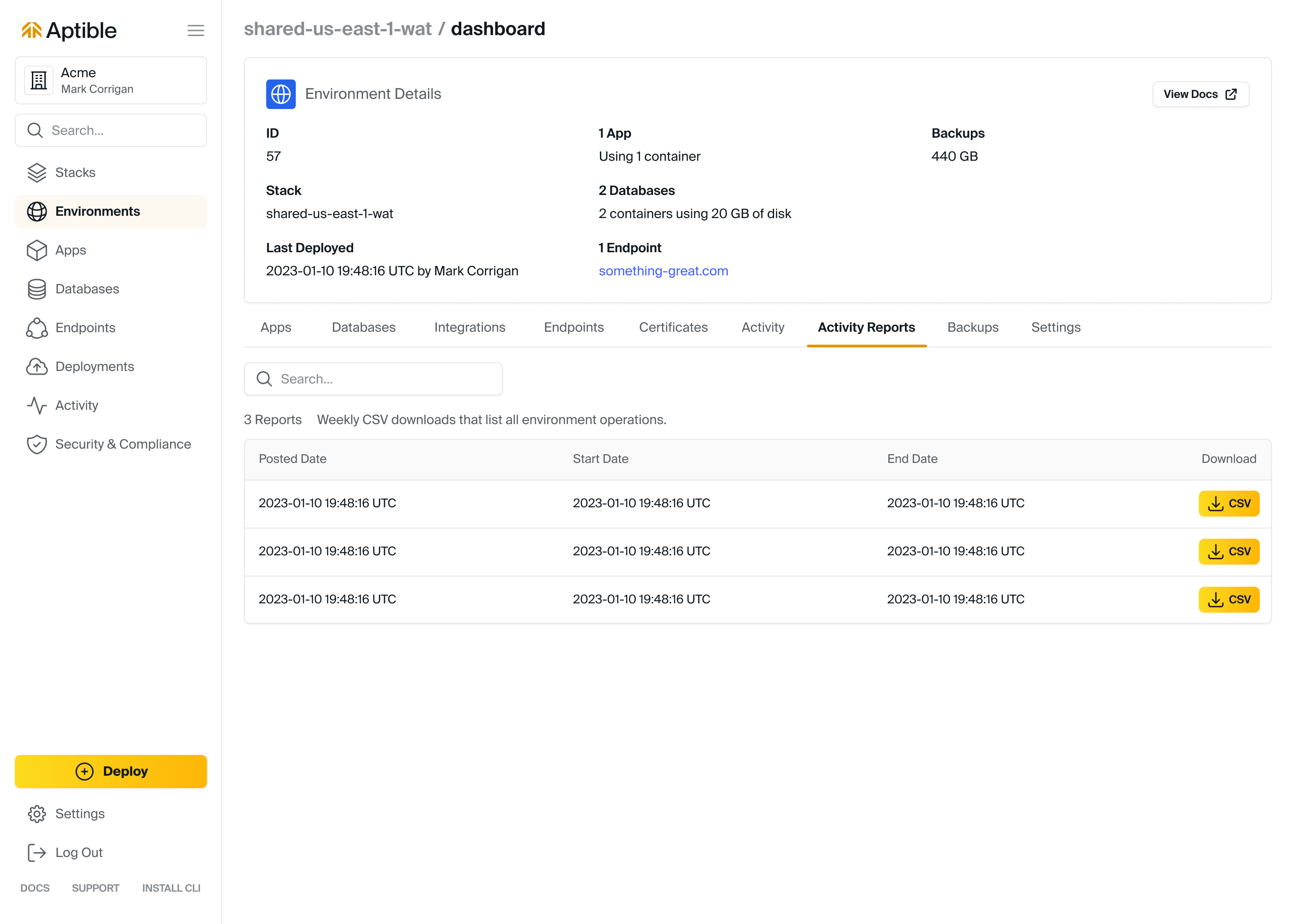Observability Guides
How to export Activity Reports
Learn how to export Activity Reports
Overview
Activity Reports provide historical data of all operations in a given environment, including operations executed on resources that were later deleted. These reports are generated on a weekly basis for each environment, and they can be accessed for the duration of the environment’s existence.
Using the Dashboard
Activity Reports can be downloaded in CSV format within the Aptible Dashboard by:
-
Selecting the respective Environment
-
Selecting the Activity Reports tab