Engineering
Jul 20, 2017
Introducing Supercronic - Cron for containers
Introducing Supercronic - Cron for containers

Frank Macreery
CEO
We’re proud to announce our latest open-source project: Supercronic. Supercronic is a cron implementation designed with containers in mind.
Why a new cron for containers?
We’ve helped hundreds of Enclave customers roll out scheduled tasks in containerized environments. Along the way, we identified a number of recurring issues using traditional cron implementations such as Vixie cron or dcron in containers:
They purge the environment before running jobs. As a result, jobs fail, because all their configuration was provided in environment variables.
They redirect all output to log files, email or /dev/null. As a result, job logs are lost, because the user expected those logs to be routed to stdout / stderr.
They don’t log anything when jobs fail (or start). As a result, missing jobs and failures go completely unnoticed.
To be fair, there are very good architectural and security reasons traditional cron implementations behave the way they do. The only problem is: they’re not applicable to containerized environments.
Now, all these problems can be worked around, and historically, that is what we’ve suggested:
You can persist environment variables to a file before starting cron, and read them back when running jobs.
You can run tail in the background to capture logs from files and route them to stdout.
You can wrap jobs with some form of logging to capture exit codes.
But wouldn’t it better if workarounds simply weren’t necessary? We certainly think so!
Enter Supercronic
Supercronic is a cron implementation designed for the container age.
Unlike traditional cron implementations, it leaves your environment variables alone, and logs everything to stdout / stderr. It’ll also warn you when your jobs fail or take too long to run.
Perhaps just as importantly, Supercronic is designed with compatibility in mind. If you’re currently using “cron + workarounds” in a container, Supercronic should be a drop-in replacement:
$ cat ./my-crontab */5 * * * * * * echo "hello from Supercronic" $ ./supercronic ./my-crontab INFO[2017-07-10T19:40:44+02:00] read crontab: ./my-crontab INFO[2017-07-10T19:40:50+02:00] starting iteration=0 job.command="echo "hello from Supercronic"" job.position=0 job.schedule="*/5 * * * * * *" INFO[2017-07-10T19:40:50+02:00] hello from Supercronic channel=stdout iteration=0 job.command="echo "hello from Supercronic"" job.position=0 job.schedule="*/5 * * * * * *" INFO[2017-07-10T19:40:50+02:00] job succeeded iteration=0 job.command="echo "hello from Supercronic"" job.position=0 job.schedule="*/5 * * * * * *" INFO[2017-07-10T19:40:55+02:00] starting iteration=1 job.command="echo "hello from Supercronic"" job.position=0 job.schedule="*/5 * * * * * *" INFO[2017-07-10T19:40:55+02:00] hello from Supercronic channel=stdout iteration=1 job.command="echo "hello from Supercronic"" job.position=0 job.schedule="*/5 * * * * * *" INFO[2017-07-10T19:40:55+02:00] job succeeded iteration=1 job.command="echo "hello from Supercronic"" job.position=0 job.schedule="*/5 * * * * * *"
What’s next?
If you’re an Enclave customer, we’ve updated our cron jobs tutorial with instructions to use Supercronic. If you’re not using Enclave, then head on over to Supercronic’s GitHub page for installation and usage instructions.
We’re proud to announce our latest open-source project: Supercronic. Supercronic is a cron implementation designed with containers in mind.
Why a new cron for containers?
We’ve helped hundreds of Enclave customers roll out scheduled tasks in containerized environments. Along the way, we identified a number of recurring issues using traditional cron implementations such as Vixie cron or dcron in containers:
They purge the environment before running jobs. As a result, jobs fail, because all their configuration was provided in environment variables.
They redirect all output to log files, email or /dev/null. As a result, job logs are lost, because the user expected those logs to be routed to stdout / stderr.
They don’t log anything when jobs fail (or start). As a result, missing jobs and failures go completely unnoticed.
To be fair, there are very good architectural and security reasons traditional cron implementations behave the way they do. The only problem is: they’re not applicable to containerized environments.
Now, all these problems can be worked around, and historically, that is what we’ve suggested:
You can persist environment variables to a file before starting cron, and read them back when running jobs.
You can run tail in the background to capture logs from files and route them to stdout.
You can wrap jobs with some form of logging to capture exit codes.
But wouldn’t it better if workarounds simply weren’t necessary? We certainly think so!
Enter Supercronic
Supercronic is a cron implementation designed for the container age.
Unlike traditional cron implementations, it leaves your environment variables alone, and logs everything to stdout / stderr. It’ll also warn you when your jobs fail or take too long to run.
Perhaps just as importantly, Supercronic is designed with compatibility in mind. If you’re currently using “cron + workarounds” in a container, Supercronic should be a drop-in replacement:
$ cat ./my-crontab */5 * * * * * * echo "hello from Supercronic" $ ./supercronic ./my-crontab INFO[2017-07-10T19:40:44+02:00] read crontab: ./my-crontab INFO[2017-07-10T19:40:50+02:00] starting iteration=0 job.command="echo "hello from Supercronic"" job.position=0 job.schedule="*/5 * * * * * *" INFO[2017-07-10T19:40:50+02:00] hello from Supercronic channel=stdout iteration=0 job.command="echo "hello from Supercronic"" job.position=0 job.schedule="*/5 * * * * * *" INFO[2017-07-10T19:40:50+02:00] job succeeded iteration=0 job.command="echo "hello from Supercronic"" job.position=0 job.schedule="*/5 * * * * * *" INFO[2017-07-10T19:40:55+02:00] starting iteration=1 job.command="echo "hello from Supercronic"" job.position=0 job.schedule="*/5 * * * * * *" INFO[2017-07-10T19:40:55+02:00] hello from Supercronic channel=stdout iteration=1 job.command="echo "hello from Supercronic"" job.position=0 job.schedule="*/5 * * * * * *" INFO[2017-07-10T19:40:55+02:00] job succeeded iteration=1 job.command="echo "hello from Supercronic"" job.position=0 job.schedule="*/5 * * * * * *"
What’s next?
If you’re an Enclave customer, we’ve updated our cron jobs tutorial with instructions to use Supercronic. If you’re not using Enclave, then head on over to Supercronic’s GitHub page for installation and usage instructions.
We’re proud to announce our latest open-source project: Supercronic. Supercronic is a cron implementation designed with containers in mind.
Why a new cron for containers?
We’ve helped hundreds of Enclave customers roll out scheduled tasks in containerized environments. Along the way, we identified a number of recurring issues using traditional cron implementations such as Vixie cron or dcron in containers:
They purge the environment before running jobs. As a result, jobs fail, because all their configuration was provided in environment variables.
They redirect all output to log files, email or /dev/null. As a result, job logs are lost, because the user expected those logs to be routed to stdout / stderr.
They don’t log anything when jobs fail (or start). As a result, missing jobs and failures go completely unnoticed.
To be fair, there are very good architectural and security reasons traditional cron implementations behave the way they do. The only problem is: they’re not applicable to containerized environments.
Now, all these problems can be worked around, and historically, that is what we’ve suggested:
You can persist environment variables to a file before starting cron, and read them back when running jobs.
You can run tail in the background to capture logs from files and route them to stdout.
You can wrap jobs with some form of logging to capture exit codes.
But wouldn’t it better if workarounds simply weren’t necessary? We certainly think so!
Enter Supercronic
Supercronic is a cron implementation designed for the container age.
Unlike traditional cron implementations, it leaves your environment variables alone, and logs everything to stdout / stderr. It’ll also warn you when your jobs fail or take too long to run.
Perhaps just as importantly, Supercronic is designed with compatibility in mind. If you’re currently using “cron + workarounds” in a container, Supercronic should be a drop-in replacement:
$ cat ./my-crontab */5 * * * * * * echo "hello from Supercronic" $ ./supercronic ./my-crontab INFO[2017-07-10T19:40:44+02:00] read crontab: ./my-crontab INFO[2017-07-10T19:40:50+02:00] starting iteration=0 job.command="echo "hello from Supercronic"" job.position=0 job.schedule="*/5 * * * * * *" INFO[2017-07-10T19:40:50+02:00] hello from Supercronic channel=stdout iteration=0 job.command="echo "hello from Supercronic"" job.position=0 job.schedule="*/5 * * * * * *" INFO[2017-07-10T19:40:50+02:00] job succeeded iteration=0 job.command="echo "hello from Supercronic"" job.position=0 job.schedule="*/5 * * * * * *" INFO[2017-07-10T19:40:55+02:00] starting iteration=1 job.command="echo "hello from Supercronic"" job.position=0 job.schedule="*/5 * * * * * *" INFO[2017-07-10T19:40:55+02:00] hello from Supercronic channel=stdout iteration=1 job.command="echo "hello from Supercronic"" job.position=0 job.schedule="*/5 * * * * * *" INFO[2017-07-10T19:40:55+02:00] job succeeded iteration=1 job.command="echo "hello from Supercronic"" job.position=0 job.schedule="*/5 * * * * * *"
What’s next?
If you’re an Enclave customer, we’ve updated our cron jobs tutorial with instructions to use Supercronic. If you’re not using Enclave, then head on over to Supercronic’s GitHub page for installation and usage instructions.
We’re proud to announce our latest open-source project: Supercronic. Supercronic is a cron implementation designed with containers in mind.
Why a new cron for containers?
We’ve helped hundreds of Enclave customers roll out scheduled tasks in containerized environments. Along the way, we identified a number of recurring issues using traditional cron implementations such as Vixie cron or dcron in containers:
They purge the environment before running jobs. As a result, jobs fail, because all their configuration was provided in environment variables.
They redirect all output to log files, email or /dev/null. As a result, job logs are lost, because the user expected those logs to be routed to stdout / stderr.
They don’t log anything when jobs fail (or start). As a result, missing jobs and failures go completely unnoticed.
To be fair, there are very good architectural and security reasons traditional cron implementations behave the way they do. The only problem is: they’re not applicable to containerized environments.
Now, all these problems can be worked around, and historically, that is what we’ve suggested:
You can persist environment variables to a file before starting cron, and read them back when running jobs.
You can run tail in the background to capture logs from files and route them to stdout.
You can wrap jobs with some form of logging to capture exit codes.
But wouldn’t it better if workarounds simply weren’t necessary? We certainly think so!
Enter Supercronic
Supercronic is a cron implementation designed for the container age.
Unlike traditional cron implementations, it leaves your environment variables alone, and logs everything to stdout / stderr. It’ll also warn you when your jobs fail or take too long to run.
Perhaps just as importantly, Supercronic is designed with compatibility in mind. If you’re currently using “cron + workarounds” in a container, Supercronic should be a drop-in replacement:
$ cat ./my-crontab */5 * * * * * * echo "hello from Supercronic" $ ./supercronic ./my-crontab INFO[2017-07-10T19:40:44+02:00] read crontab: ./my-crontab INFO[2017-07-10T19:40:50+02:00] starting iteration=0 job.command="echo "hello from Supercronic"" job.position=0 job.schedule="*/5 * * * * * *" INFO[2017-07-10T19:40:50+02:00] hello from Supercronic channel=stdout iteration=0 job.command="echo "hello from Supercronic"" job.position=0 job.schedule="*/5 * * * * * *" INFO[2017-07-10T19:40:50+02:00] job succeeded iteration=0 job.command="echo "hello from Supercronic"" job.position=0 job.schedule="*/5 * * * * * *" INFO[2017-07-10T19:40:55+02:00] starting iteration=1 job.command="echo "hello from Supercronic"" job.position=0 job.schedule="*/5 * * * * * *" INFO[2017-07-10T19:40:55+02:00] hello from Supercronic channel=stdout iteration=1 job.command="echo "hello from Supercronic"" job.position=0 job.schedule="*/5 * * * * * *" INFO[2017-07-10T19:40:55+02:00] job succeeded iteration=1 job.command="echo "hello from Supercronic"" job.position=0 job.schedule="*/5 * * * * * *"
What’s next?
If you’re an Enclave customer, we’ve updated our cron jobs tutorial with instructions to use Supercronic. If you’re not using Enclave, then head on over to Supercronic’s GitHub page for installation and usage instructions.
Latest From Our Blog

Company
Announcing Aptible + Opti9: secure, reliable, compliant cloud infrastructure

Frank Macreery
Co-Founder

Company
Announcing Aptible + Opti9: secure, reliable, compliant cloud infrastructure

Frank Macreery
Co-Founder

Company
Announcing Aptible + Opti9: secure, reliable, compliant cloud infrastructure

Frank Macreery
Co-Founder

Company
Announcing Aptible + Opti9: secure, reliable, compliant cloud infrastructure

Frank Macreery
Co-Founder

Engineering
Building like we do: Preview Deployments for Every PR

Josh John
Engineering

Engineering
Building like we do: Preview Deployments for Every PR

Josh John
Engineering

Engineering
Building like we do: Preview Deployments for Every PR

Josh John
Engineering

Engineering
Building like we do: Preview Deployments for Every PR

Josh John
Engineering

Company
We've upgraded the Standard Support Plan

Gabriella Valdes
Customer Success

Company
We've upgraded the Standard Support Plan

Gabriella Valdes
Customer Success

Company
We've upgraded the Standard Support Plan

Gabriella Valdes
Customer Success

Company
We've upgraded the Standard Support Plan

Gabriella Valdes
Customer Success

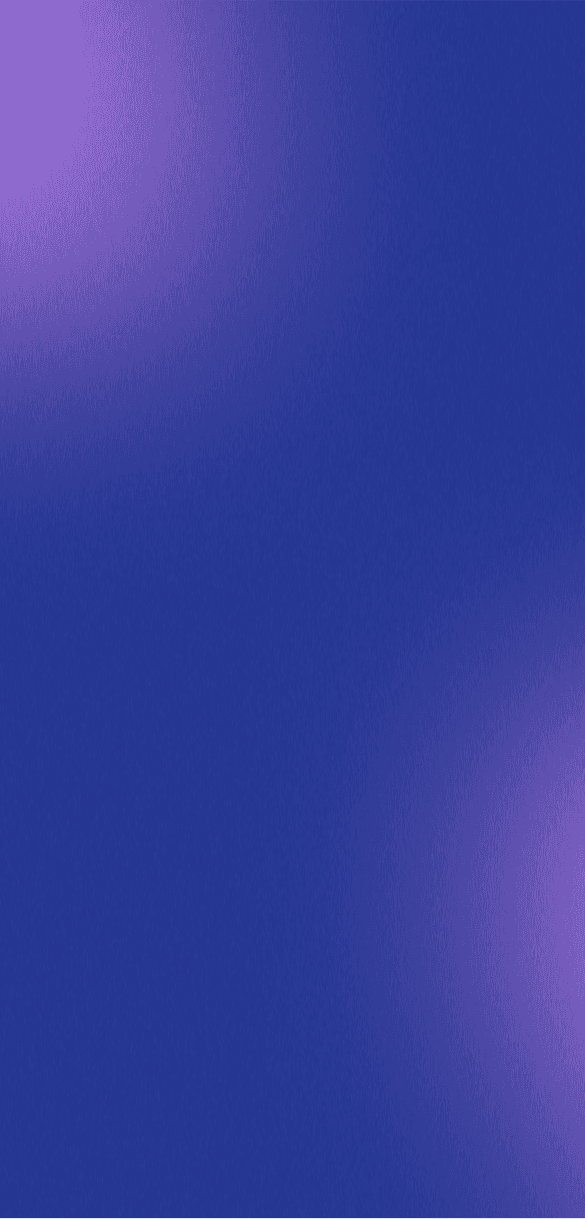


548 Market St #75826 San Francisco, CA 94104
© 2025. All rights reserved. Privacy Policy
548 Market St #75826 San Francisco, CA 94104
© 2025. All rights reserved. Privacy Policy
548 Market St #75826 San Francisco, CA 94104
© 2025. All rights reserved. Privacy Policy
548 Market St #75826 San Francisco, CA 94104
© 2025. All rights reserved. Privacy Policy
