Engineering
Feb 1, 2024
Backup Strategies on Aptible: Balancing Continuity and Costs
Backup Strategies on Aptible: Balancing Continuity and Costs

Gabriella Valdes
Customer Experience
In the world of data security, especially for companies navigating the complexities of compliance, database backups are not just a best practice — they're often a regulatory necessity. That’s why, at Aptible, we've made this an integral part of our service, offering comprehensive database backup solutions as a standard feature.
Our standard backup policy was crafted to meet diverse data retention requirements without any effort required to implement. Historically, our customers have benefitted from this simplicity, but over time, we observed that for growing companies using Aptible, this extensive policy lacked the granularity to effectively manage costs.
To address this, we've recently introduced two additional backup configurations: yearly backups and the option to exclude certain databases from new backups. In this blog, we'll explore how these new features can help you manage backup expenses effectively while maintaining robust long-term retention.
Comprehensive Backup Retention for Production
For critical production data, maintaining a substantial backup repository is crucial. While compliance frameworks like HIPAA don't mandate a specific duration for data retention, our practice has been to keep backups for up to six years. The introduction of Yearly backups now makes this practice more cost-effective.
Aptible provides a robust default backup retention policy, but in most cases, a custom retention policy is best for tailoring to specific needs. Aptible backup retention policies are customizable at the Environment level, which applies to all databases within that environment.
A well-balanced backup retention policy for production environments might look something like this:
Yearly Backups Retained: 0-6
Monthly Backups Retained: 3-12
Daily Backups Retained: 15-60
Storing Backups in Alternate Regions for Advanced Disaster Recovery
For more sophisticated disaster recovery strategies, storing backups in a different region is a wise decision. In the event of a primary region failure, you can restore your critical databases to an available region. This practice is highly recommended for production environments.
At Aptible, we are committed to providing these types of solutions out of the box, which is why Cross-region Copy Backups are enabled by default. However, it's important to note that enabling this feature will increase backup volumes, impacting costs due to the duplication of retained backups.
Excluding Databases & Replicas for Cost Management
There are scenarios where it might be prudent to exclude certain databases from new backups, such as a replica already backed up or a database no longer in active use. Excluding these from regular backups can significantly help manage costs, particularly for large production databases.
Aptible's new Database setting, Exclude Database from New Backups, simplifies this process. You can effortlessly select which databases to exclude from future backups, while maintaining the desired amount of previously taken backups.
Retaining backups of deprovisioned databases
Beyond our comprehensive backup retention policy for active databases, Aptible takes an extra step in data security by automatically retaining the final backup of a database once it is deprovisioned. Retaining these backups offers a safety net, ensuring that critical data is not lost when a database is removed from active use.
It's important to note that these backups are retained indefinitely by default. Therefore, for effective cost management, we recommend regularly reviewing these retained Final Backups and purging them where appropriate and feasible.
Backup Retention Policies for Non-Production
When it comes to non-production environments, the backup requirements tend to be less stringent compared to production environments. In these cases, Aptible recommends the establishment of custom retention policies tailored to the specific needs and cost considerations of non-production environments.
An effective backup retention policy for a non-production environment might include a more conservative approach:
Yearly Backups Retained: 0
Monthly Backups Retained: 0-1
Daily Backups Retained: 1-7
To optimize costs, it’s best to disable Cross-region Copy Backups and Keep Final Backups in non-production environments — as these settings are designed for critical production resources.
Conclusion
At Aptible, we understand that an effective backup strategy is crucial for businesses, striking a delicate balance between ensuring continuous operations and managing costs efficiently. Our platform is specifically designed for flexibility and ease of use, enabling you to customize and manage your backup policies effortlessly. With Aptible, you gain not just a service but a partnership that evolves with your business needs. From tailored retention policies to advanced features like cross-region backups, we ensure your data is secure, compliant, and readily recoverable, all while optimizing costs.
If you're looking to refine your backup strategy - check out our docs. Or if you’re looking for explore ways to make the most of Aptible's solutions, our Technical Account Managers and Support team are always available to provide expert guidance and support!
In the world of data security, especially for companies navigating the complexities of compliance, database backups are not just a best practice — they're often a regulatory necessity. That’s why, at Aptible, we've made this an integral part of our service, offering comprehensive database backup solutions as a standard feature.
Our standard backup policy was crafted to meet diverse data retention requirements without any effort required to implement. Historically, our customers have benefitted from this simplicity, but over time, we observed that for growing companies using Aptible, this extensive policy lacked the granularity to effectively manage costs.
To address this, we've recently introduced two additional backup configurations: yearly backups and the option to exclude certain databases from new backups. In this blog, we'll explore how these new features can help you manage backup expenses effectively while maintaining robust long-term retention.
Comprehensive Backup Retention for Production
For critical production data, maintaining a substantial backup repository is crucial. While compliance frameworks like HIPAA don't mandate a specific duration for data retention, our practice has been to keep backups for up to six years. The introduction of Yearly backups now makes this practice more cost-effective.
Aptible provides a robust default backup retention policy, but in most cases, a custom retention policy is best for tailoring to specific needs. Aptible backup retention policies are customizable at the Environment level, which applies to all databases within that environment.
A well-balanced backup retention policy for production environments might look something like this:
Yearly Backups Retained: 0-6
Monthly Backups Retained: 3-12
Daily Backups Retained: 15-60
Storing Backups in Alternate Regions for Advanced Disaster Recovery
For more sophisticated disaster recovery strategies, storing backups in a different region is a wise decision. In the event of a primary region failure, you can restore your critical databases to an available region. This practice is highly recommended for production environments.
At Aptible, we are committed to providing these types of solutions out of the box, which is why Cross-region Copy Backups are enabled by default. However, it's important to note that enabling this feature will increase backup volumes, impacting costs due to the duplication of retained backups.
Excluding Databases & Replicas for Cost Management
There are scenarios where it might be prudent to exclude certain databases from new backups, such as a replica already backed up or a database no longer in active use. Excluding these from regular backups can significantly help manage costs, particularly for large production databases.
Aptible's new Database setting, Exclude Database from New Backups, simplifies this process. You can effortlessly select which databases to exclude from future backups, while maintaining the desired amount of previously taken backups.
Retaining backups of deprovisioned databases
Beyond our comprehensive backup retention policy for active databases, Aptible takes an extra step in data security by automatically retaining the final backup of a database once it is deprovisioned. Retaining these backups offers a safety net, ensuring that critical data is not lost when a database is removed from active use.
It's important to note that these backups are retained indefinitely by default. Therefore, for effective cost management, we recommend regularly reviewing these retained Final Backups and purging them where appropriate and feasible.
Backup Retention Policies for Non-Production
When it comes to non-production environments, the backup requirements tend to be less stringent compared to production environments. In these cases, Aptible recommends the establishment of custom retention policies tailored to the specific needs and cost considerations of non-production environments.
An effective backup retention policy for a non-production environment might include a more conservative approach:
Yearly Backups Retained: 0
Monthly Backups Retained: 0-1
Daily Backups Retained: 1-7
To optimize costs, it’s best to disable Cross-region Copy Backups and Keep Final Backups in non-production environments — as these settings are designed for critical production resources.
Conclusion
At Aptible, we understand that an effective backup strategy is crucial for businesses, striking a delicate balance between ensuring continuous operations and managing costs efficiently. Our platform is specifically designed for flexibility and ease of use, enabling you to customize and manage your backup policies effortlessly. With Aptible, you gain not just a service but a partnership that evolves with your business needs. From tailored retention policies to advanced features like cross-region backups, we ensure your data is secure, compliant, and readily recoverable, all while optimizing costs.
If you're looking to refine your backup strategy - check out our docs. Or if you’re looking for explore ways to make the most of Aptible's solutions, our Technical Account Managers and Support team are always available to provide expert guidance and support!
In the world of data security, especially for companies navigating the complexities of compliance, database backups are not just a best practice — they're often a regulatory necessity. That’s why, at Aptible, we've made this an integral part of our service, offering comprehensive database backup solutions as a standard feature.
Our standard backup policy was crafted to meet diverse data retention requirements without any effort required to implement. Historically, our customers have benefitted from this simplicity, but over time, we observed that for growing companies using Aptible, this extensive policy lacked the granularity to effectively manage costs.
To address this, we've recently introduced two additional backup configurations: yearly backups and the option to exclude certain databases from new backups. In this blog, we'll explore how these new features can help you manage backup expenses effectively while maintaining robust long-term retention.
Comprehensive Backup Retention for Production
For critical production data, maintaining a substantial backup repository is crucial. While compliance frameworks like HIPAA don't mandate a specific duration for data retention, our practice has been to keep backups for up to six years. The introduction of Yearly backups now makes this practice more cost-effective.
Aptible provides a robust default backup retention policy, but in most cases, a custom retention policy is best for tailoring to specific needs. Aptible backup retention policies are customizable at the Environment level, which applies to all databases within that environment.
A well-balanced backup retention policy for production environments might look something like this:
Yearly Backups Retained: 0-6
Monthly Backups Retained: 3-12
Daily Backups Retained: 15-60
Storing Backups in Alternate Regions for Advanced Disaster Recovery
For more sophisticated disaster recovery strategies, storing backups in a different region is a wise decision. In the event of a primary region failure, you can restore your critical databases to an available region. This practice is highly recommended for production environments.
At Aptible, we are committed to providing these types of solutions out of the box, which is why Cross-region Copy Backups are enabled by default. However, it's important to note that enabling this feature will increase backup volumes, impacting costs due to the duplication of retained backups.
Excluding Databases & Replicas for Cost Management
There are scenarios where it might be prudent to exclude certain databases from new backups, such as a replica already backed up or a database no longer in active use. Excluding these from regular backups can significantly help manage costs, particularly for large production databases.
Aptible's new Database setting, Exclude Database from New Backups, simplifies this process. You can effortlessly select which databases to exclude from future backups, while maintaining the desired amount of previously taken backups.
Retaining backups of deprovisioned databases
Beyond our comprehensive backup retention policy for active databases, Aptible takes an extra step in data security by automatically retaining the final backup of a database once it is deprovisioned. Retaining these backups offers a safety net, ensuring that critical data is not lost when a database is removed from active use.
It's important to note that these backups are retained indefinitely by default. Therefore, for effective cost management, we recommend regularly reviewing these retained Final Backups and purging them where appropriate and feasible.
Backup Retention Policies for Non-Production
When it comes to non-production environments, the backup requirements tend to be less stringent compared to production environments. In these cases, Aptible recommends the establishment of custom retention policies tailored to the specific needs and cost considerations of non-production environments.
An effective backup retention policy for a non-production environment might include a more conservative approach:
Yearly Backups Retained: 0
Monthly Backups Retained: 0-1
Daily Backups Retained: 1-7
To optimize costs, it’s best to disable Cross-region Copy Backups and Keep Final Backups in non-production environments — as these settings are designed for critical production resources.
Conclusion
At Aptible, we understand that an effective backup strategy is crucial for businesses, striking a delicate balance between ensuring continuous operations and managing costs efficiently. Our platform is specifically designed for flexibility and ease of use, enabling you to customize and manage your backup policies effortlessly. With Aptible, you gain not just a service but a partnership that evolves with your business needs. From tailored retention policies to advanced features like cross-region backups, we ensure your data is secure, compliant, and readily recoverable, all while optimizing costs.
If you're looking to refine your backup strategy - check out our docs. Or if you’re looking for explore ways to make the most of Aptible's solutions, our Technical Account Managers and Support team are always available to provide expert guidance and support!
In the world of data security, especially for companies navigating the complexities of compliance, database backups are not just a best practice — they're often a regulatory necessity. That’s why, at Aptible, we've made this an integral part of our service, offering comprehensive database backup solutions as a standard feature.
Our standard backup policy was crafted to meet diverse data retention requirements without any effort required to implement. Historically, our customers have benefitted from this simplicity, but over time, we observed that for growing companies using Aptible, this extensive policy lacked the granularity to effectively manage costs.
To address this, we've recently introduced two additional backup configurations: yearly backups and the option to exclude certain databases from new backups. In this blog, we'll explore how these new features can help you manage backup expenses effectively while maintaining robust long-term retention.
Comprehensive Backup Retention for Production
For critical production data, maintaining a substantial backup repository is crucial. While compliance frameworks like HIPAA don't mandate a specific duration for data retention, our practice has been to keep backups for up to six years. The introduction of Yearly backups now makes this practice more cost-effective.
Aptible provides a robust default backup retention policy, but in most cases, a custom retention policy is best for tailoring to specific needs. Aptible backup retention policies are customizable at the Environment level, which applies to all databases within that environment.
A well-balanced backup retention policy for production environments might look something like this:
Yearly Backups Retained: 0-6
Monthly Backups Retained: 3-12
Daily Backups Retained: 15-60
Storing Backups in Alternate Regions for Advanced Disaster Recovery
For more sophisticated disaster recovery strategies, storing backups in a different region is a wise decision. In the event of a primary region failure, you can restore your critical databases to an available region. This practice is highly recommended for production environments.
At Aptible, we are committed to providing these types of solutions out of the box, which is why Cross-region Copy Backups are enabled by default. However, it's important to note that enabling this feature will increase backup volumes, impacting costs due to the duplication of retained backups.
Excluding Databases & Replicas for Cost Management
There are scenarios where it might be prudent to exclude certain databases from new backups, such as a replica already backed up or a database no longer in active use. Excluding these from regular backups can significantly help manage costs, particularly for large production databases.
Aptible's new Database setting, Exclude Database from New Backups, simplifies this process. You can effortlessly select which databases to exclude from future backups, while maintaining the desired amount of previously taken backups.
Retaining backups of deprovisioned databases
Beyond our comprehensive backup retention policy for active databases, Aptible takes an extra step in data security by automatically retaining the final backup of a database once it is deprovisioned. Retaining these backups offers a safety net, ensuring that critical data is not lost when a database is removed from active use.
It's important to note that these backups are retained indefinitely by default. Therefore, for effective cost management, we recommend regularly reviewing these retained Final Backups and purging them where appropriate and feasible.
Backup Retention Policies for Non-Production
When it comes to non-production environments, the backup requirements tend to be less stringent compared to production environments. In these cases, Aptible recommends the establishment of custom retention policies tailored to the specific needs and cost considerations of non-production environments.
An effective backup retention policy for a non-production environment might include a more conservative approach:
Yearly Backups Retained: 0
Monthly Backups Retained: 0-1
Daily Backups Retained: 1-7
To optimize costs, it’s best to disable Cross-region Copy Backups and Keep Final Backups in non-production environments — as these settings are designed for critical production resources.
Conclusion
At Aptible, we understand that an effective backup strategy is crucial for businesses, striking a delicate balance between ensuring continuous operations and managing costs efficiently. Our platform is specifically designed for flexibility and ease of use, enabling you to customize and manage your backup policies effortlessly. With Aptible, you gain not just a service but a partnership that evolves with your business needs. From tailored retention policies to advanced features like cross-region backups, we ensure your data is secure, compliant, and readily recoverable, all while optimizing costs.
If you're looking to refine your backup strategy - check out our docs. Or if you’re looking for explore ways to make the most of Aptible's solutions, our Technical Account Managers and Support team are always available to provide expert guidance and support!
Latest From Our Blog

Engineering
Building like we do: Preview Deployments for Every PR

Josh John
Engineering

Engineering
Building like we do: Preview Deployments for Every PR

Josh John
Engineering

Engineering
Building like we do: Preview Deployments for Every PR

Josh John
Engineering

Engineering
Building like we do: Preview Deployments for Every PR

Josh John
Engineering

Company
We've upgraded the Standard Support Plan

Gabriella Valdes
Customer Success

Company
We've upgraded the Standard Support Plan

Gabriella Valdes
Customer Success

Company
We've upgraded the Standard Support Plan

Gabriella Valdes
Customer Success

Company
We've upgraded the Standard Support Plan

Gabriella Valdes
Customer Success

Thoughts & Ideas
HIPAA on PaaS: Vercel, Render, Heroku, Railway, and Aptible

Gabriella Valdes
Customer Success

Thoughts & Ideas
HIPAA on PaaS: Vercel, Render, Heroku, Railway, and Aptible

Gabriella Valdes
Customer Success

Thoughts & Ideas
HIPAA on PaaS: Vercel, Render, Heroku, Railway, and Aptible

Gabriella Valdes
Customer Success

Thoughts & Ideas
HIPAA on PaaS: Vercel, Render, Heroku, Railway, and Aptible

Gabriella Valdes
Customer Success

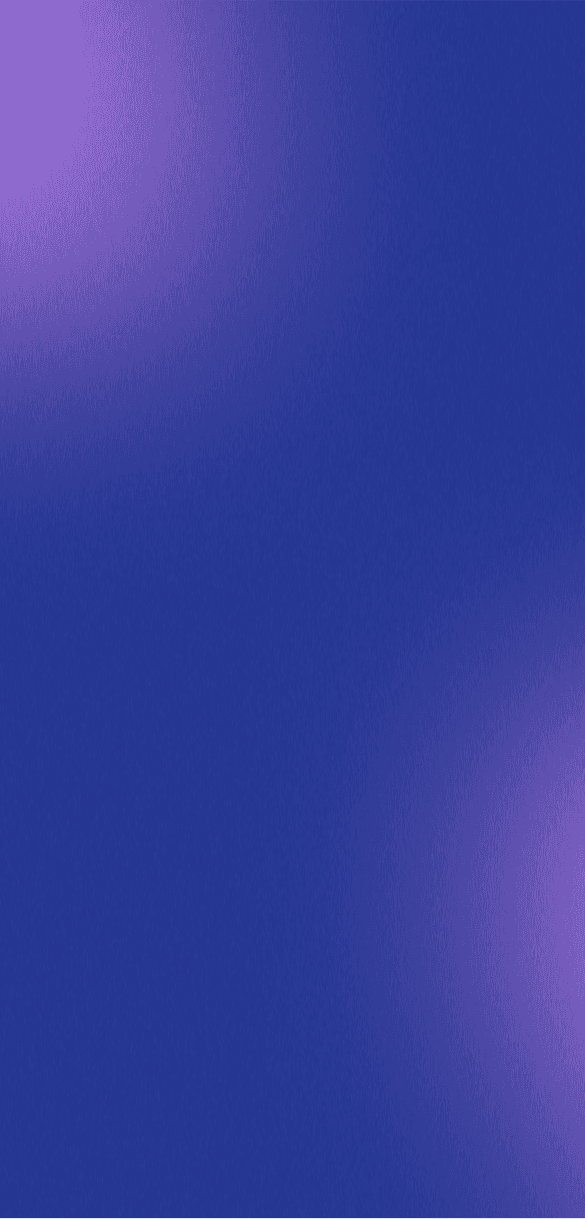


548 Market St #75826 San Francisco, CA 94104
© 2025. All rights reserved. Privacy Policy
548 Market St #75826 San Francisco, CA 94104
© 2025. All rights reserved. Privacy Policy
548 Market St #75826 San Francisco, CA 94104
© 2025. All rights reserved. Privacy Policy
548 Market St #75826 San Francisco, CA 94104
© 2025. All rights reserved. Privacy Policy
