Using the Dashboard
Configuration variables can be set or modified in the Dashboard in the following ways:-
While deploying new code by:
- Using the Deploy tool will allow you to set environment variables as you deploy your code
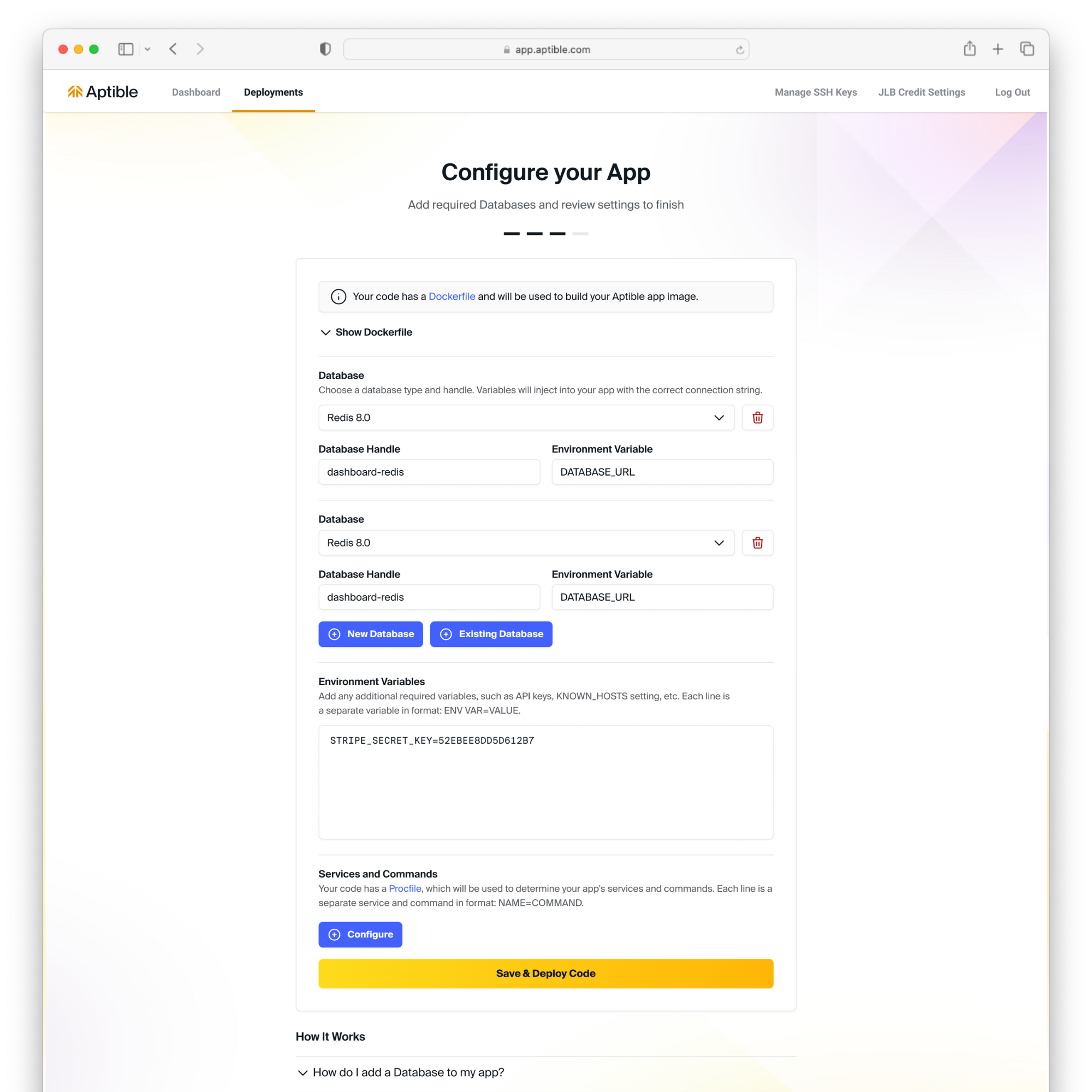
- Using the Deploy tool will allow you to set environment variables as you deploy your code
-
For existing apps by:
- Navigating to the respective app
- Selecting the Configuration tab
-
Selecting Edit within Edit Environment Variables
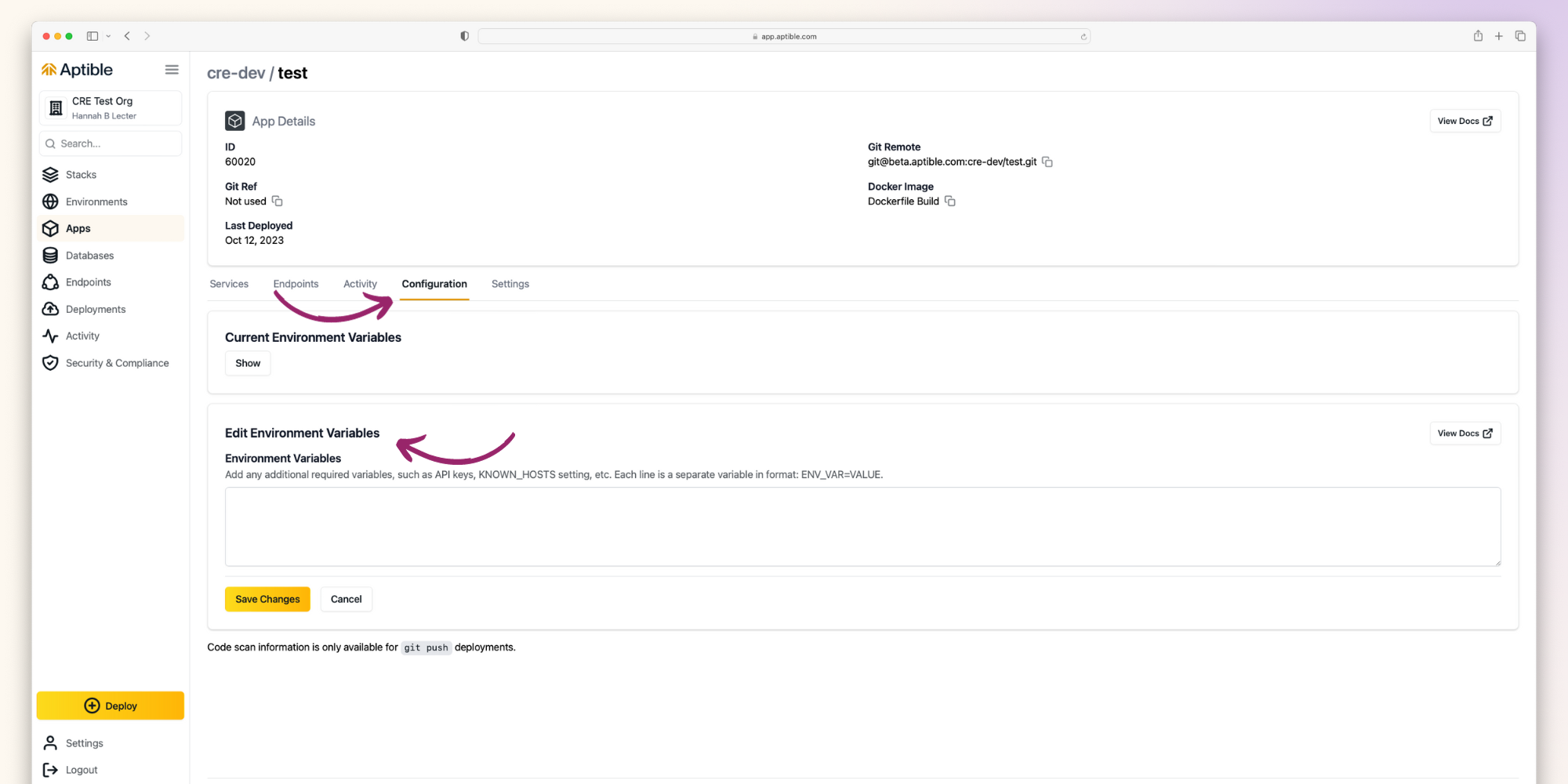
Using the CLI
Configuration variables can be set or modified via the CLI in the following ways:-
Using
aptible deploycommand -
Using the
aptible config:setcommand

