Sep 9, 2022
Sep 9, 2022
Downloadable Operation Logs
Downloadable Operation Logs
Prior to today, operation logs could only be accessed in real-time via the Aptible CLI, while an operation was running. This made debugging difficult in a number of scenarios:
Terraform operations, for which logs are not captured
CI-initiated jobs disconnected due to a CI service issue
Manual operations inadvertently disconnected via Ctrl-C
Manual operations initiated from the Aptible Dashboard
Today, we have released support for downloading logs for completed operations from the Aptible Dashboard or CLI, and also for attaching to real-time logs via Aptible CLI by providing the operation ID.
When you navigate to an App or Database in the Aptible Dashboard and view the Activity tab for that resource, you'll see a log download icon to the right of the timestamp:
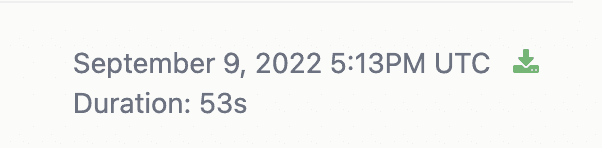
Using the Aptible CLI, you can follow the logs of a running operation:
aptible operation:follow OPERATION_ID
...and view the logs for a completed operation:
aptible operation:logs OPERATION_ID
Prior to today, operation logs could only be accessed in real-time via the Aptible CLI, while an operation was running. This made debugging difficult in a number of scenarios:
Terraform operations, for which logs are not captured
CI-initiated jobs disconnected due to a CI service issue
Manual operations inadvertently disconnected via Ctrl-C
Manual operations initiated from the Aptible Dashboard
Today, we have released support for downloading logs for completed operations from the Aptible Dashboard or CLI, and also for attaching to real-time logs via Aptible CLI by providing the operation ID.
When you navigate to an App or Database in the Aptible Dashboard and view the Activity tab for that resource, you'll see a log download icon to the right of the timestamp:
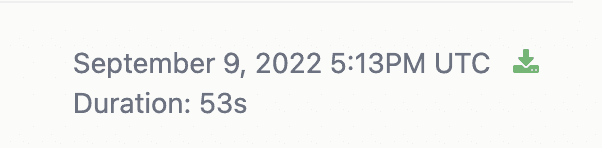
Using the Aptible CLI, you can follow the logs of a running operation:
aptible operation:follow OPERATION_ID
...and view the logs for a completed operation:
aptible operation:logs OPERATION_ID
Prior to today, operation logs could only be accessed in real-time via the Aptible CLI, while an operation was running. This made debugging difficult in a number of scenarios:
Terraform operations, for which logs are not captured
CI-initiated jobs disconnected due to a CI service issue
Manual operations inadvertently disconnected via Ctrl-C
Manual operations initiated from the Aptible Dashboard
Today, we have released support for downloading logs for completed operations from the Aptible Dashboard or CLI, and also for attaching to real-time logs via Aptible CLI by providing the operation ID.
When you navigate to an App or Database in the Aptible Dashboard and view the Activity tab for that resource, you'll see a log download icon to the right of the timestamp:
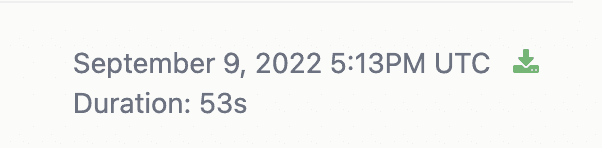
Using the Aptible CLI, you can follow the logs of a running operation:
aptible operation:follow OPERATION_ID
...and view the logs for a completed operation:
aptible operation:logs OPERATION_ID
Prior to today, operation logs could only be accessed in real-time via the Aptible CLI, while an operation was running. This made debugging difficult in a number of scenarios:
Terraform operations, for which logs are not captured
CI-initiated jobs disconnected due to a CI service issue
Manual operations inadvertently disconnected via Ctrl-C
Manual operations initiated from the Aptible Dashboard
Today, we have released support for downloading logs for completed operations from the Aptible Dashboard or CLI, and also for attaching to real-time logs via Aptible CLI by providing the operation ID.
When you navigate to an App or Database in the Aptible Dashboard and view the Activity tab for that resource, you'll see a log download icon to the right of the timestamp:
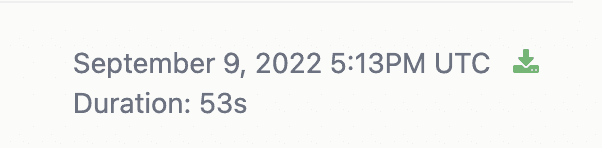
Using the Aptible CLI, you can follow the logs of a running operation:
aptible operation:follow OPERATION_ID
...and view the logs for a completed operation:
aptible operation:logs OPERATION_ID
548 Market St #75826 San Francisco, CA 94104
© 2025. All rights reserved. Privacy Policy
548 Market St #75826 San Francisco, CA 94104
© 2025. All rights reserved. Privacy Policy
548 Market St #75826 San Francisco, CA 94104
© 2025. All rights reserved. Privacy Policy
548 Market St #75826 San Francisco, CA 94104
© 2025. All rights reserved. Privacy Policy